Third party licences
This uploader program uses both the
libqrencode and the
ka9q libraries - which are both on the LGPL licence. To comply with those licences, the code using those libraries has been compiled as a separate shared libraries libqrencoder_wrapper.so and libfec.so in case of linux, and the encoder_util_lib.dll in case of windows.
Complete windows code of the wrapper, together with the Visual Studio 2017 solution to rebuild the LGPL-dependent library for 32 bit x86 architecture has been provided
HERE to download.
In case of linux, the libfec.so can be obtained simply by going into the
ka9q project page, downloading it, and compiling it using the CMake. That should give you your own version of libfec.so that can be used with this program. For the
libqrencode, go to the code project there, download it, and include that code in the wrapper code that is provided in the linux package in the folder lgpl_libqrencode_wrapper (look at the Makefile provided there). When successfully compiled for the x86_64 architecture, that should yield you your own, custom version of the libqrencoder_wrapper.so, that you can use with this program.
Additional notes
The NotoMono-Regular.ttf used is on the
OFL licence, and for the linux version the
TCLAP library (for command line parsing) is on the
MIT Licence.
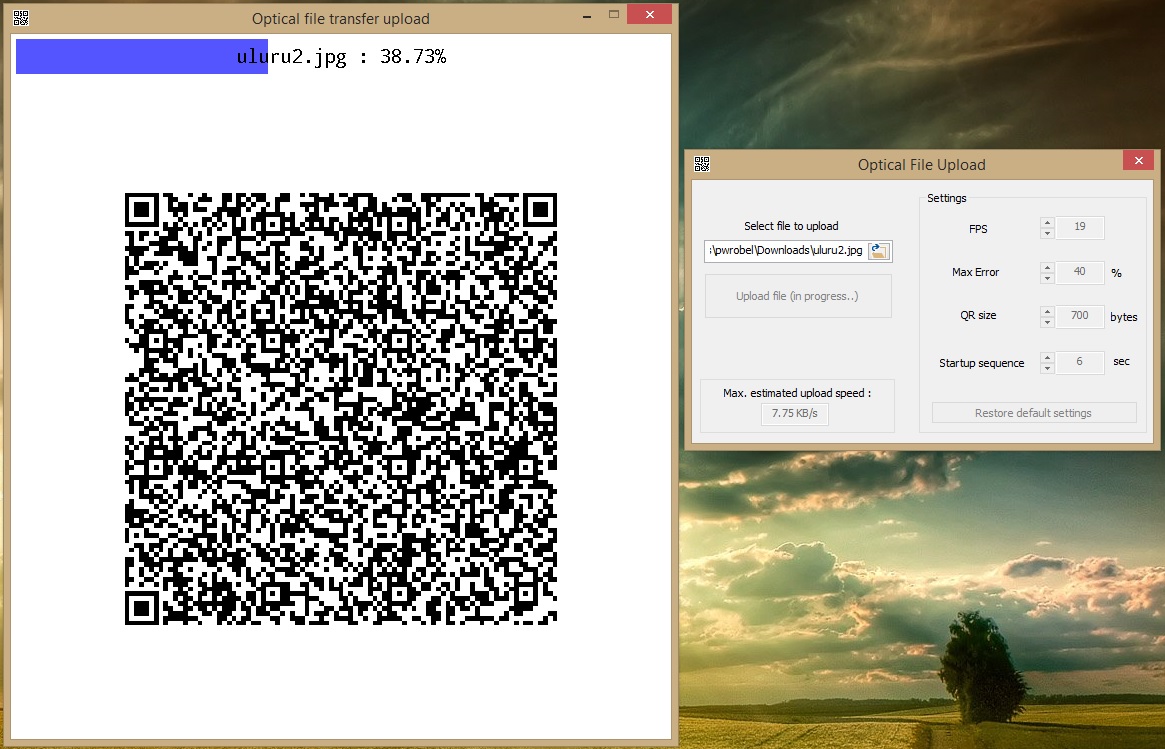
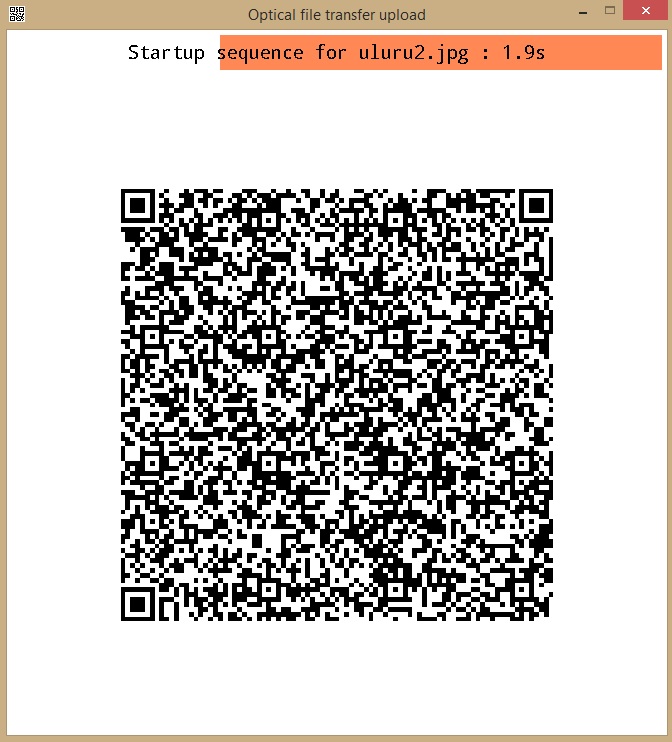
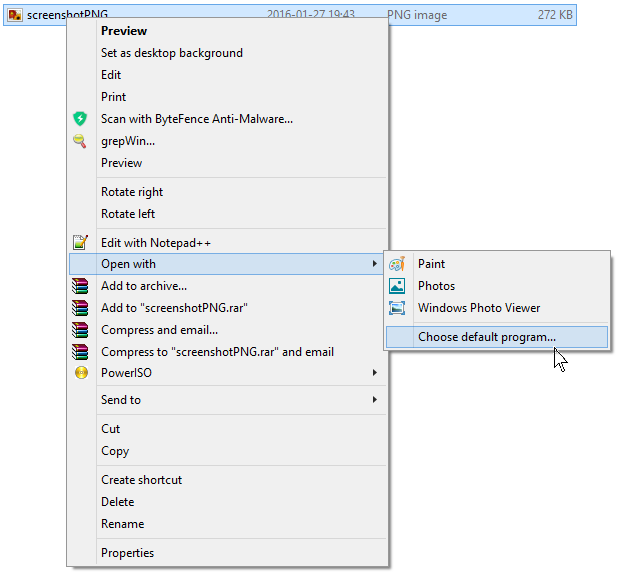

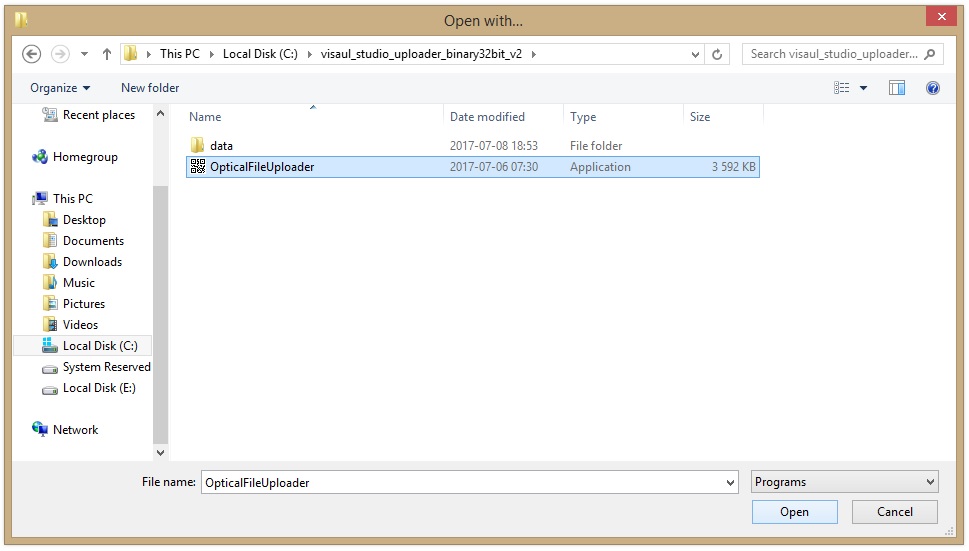
 .
.